本文重点解决css中使用gba和opaciy设置透明度的区别(附图)问题,希望能够帮助到你
1.使用rgba设置背景色的透明
效果如下:
<body>
<div id="box">
你好啊!
</div>
</body>
body {
background-color:red;
}
#box{
width:200px;
height:200px;
margin:100px auto;
text-align:center;
line-height:200px;
color:white;
background-color:rgba(182,255,0,.5);
}

2.使用opacity设置背景色的透明
#box{
width:200px;
height:200px;
margin:100px auto;
text-align:center;
line-height:200px;
color:white;
background-color:rgb(182,255,0);
opacity:0.5;
}
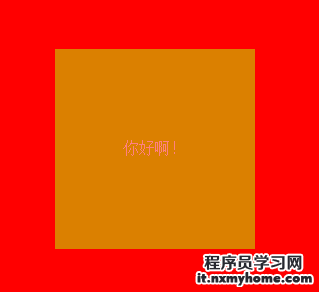
总结:通过2中效果的比较我们发现opacity会同时影响字体的透明度
本网刊登的文章均仅代表作者个人观点,并不代表本网立场。文中的论述和观点,敬请读者注意判断。